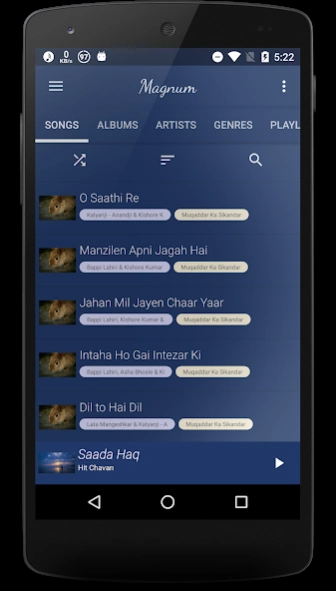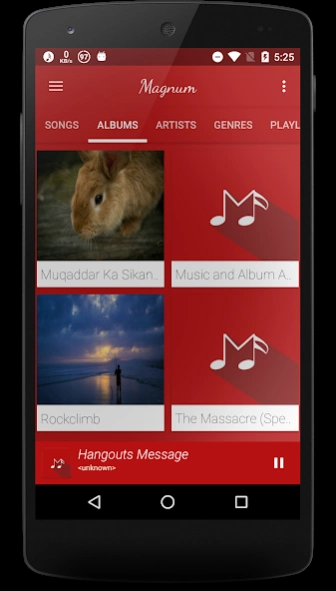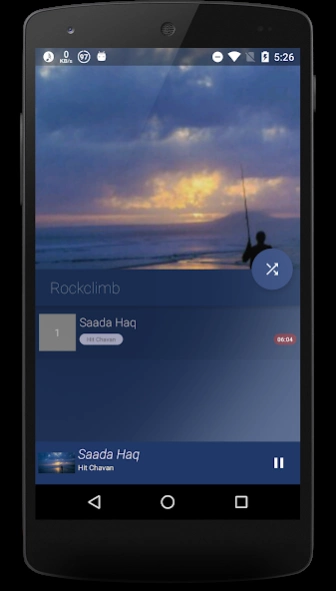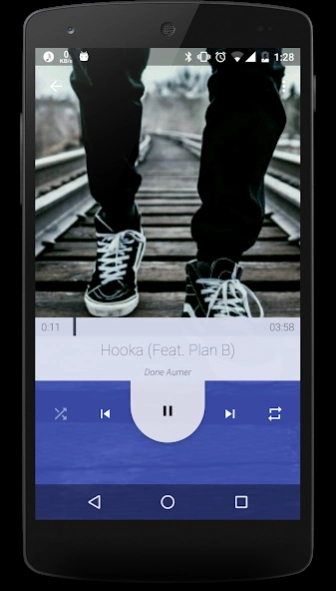Magnum Music Player 1.5
Free Version
Publisher Description
Magnum Music Player - Powerful Music Player for Android with Audio FX.
Probably the best music player for 2018.
Magnum Music Player with powerful audio FX and mesmerizing, fast user interface. This music player app has Songs, Albums, Artists, Genres and Playlists at users disposal. Unlike most music players, The app doesn’t have a fixed color theme. Each song has its own theme which makes it unique and the best music player for Android.
It's a free music player which supports popular file formats (MP3, AAC, AMR, FLAC, MIDI, PCM/WAVE, OGG, 3GP).
What's new in this Music Player:
1. Revamped new UI, making it the best music player of 2017.
2. All new animations and themes.
Magnum Music Player Features at glance:
1. Powerful FX Engine. Includes 3D Surround, Bass Boost, and Tone.
2. Fast and beautiful UI. Based on Android Material Design.
3. Sleep Timer.
4. Revolutionary Theme Engine.
5. Plays the most popular music file formats.
6. Share songs directly from the app.
7. Headset play/pause control.
8. Powerful search. Can search using title, artist and album name at the same time.
9. Sort songs by Title, Album or Artist.
10. Super fast and snappy "Now Playing" interface.
11. No forced EQ. Most of the phones have Equaliser built in.
This Music Player is ad-free.
Audio FX : For best results, use Earphones/Headphones for 3D effects. Some devices may not support 3D Surround Effect. It completely depends on the hardware of your device. We apologize if it does not work on your device
Join G+ Community to discuss the app: https://plus.google.com/communities/104083796622603553453
Note: Images in screenshots are from www.unsplash.com and are all royalty-free images. Unsplash is the place where anyone can download and modify royalty free stock images.
About Magnum Music Player
Magnum Music Player is a free app for Android published in the Audio File Players list of apps, part of Audio & Multimedia.
The company that develops Magnum Music Player is 4N1L. The latest version released by its developer is 1.5.
To install Magnum Music Player on your Android device, just click the green Continue To App button above to start the installation process. The app is listed on our website since 2018-05-14 and was downloaded 6 times. We have already checked if the download link is safe, however for your own protection we recommend that you scan the downloaded app with your antivirus. Your antivirus may detect the Magnum Music Player as malware as malware if the download link to com.ms.musicplayer is broken.
How to install Magnum Music Player on your Android device:
- Click on the Continue To App button on our website. This will redirect you to Google Play.
- Once the Magnum Music Player is shown in the Google Play listing of your Android device, you can start its download and installation. Tap on the Install button located below the search bar and to the right of the app icon.
- A pop-up window with the permissions required by Magnum Music Player will be shown. Click on Accept to continue the process.
- Magnum Music Player will be downloaded onto your device, displaying a progress. Once the download completes, the installation will start and you'll get a notification after the installation is finished.